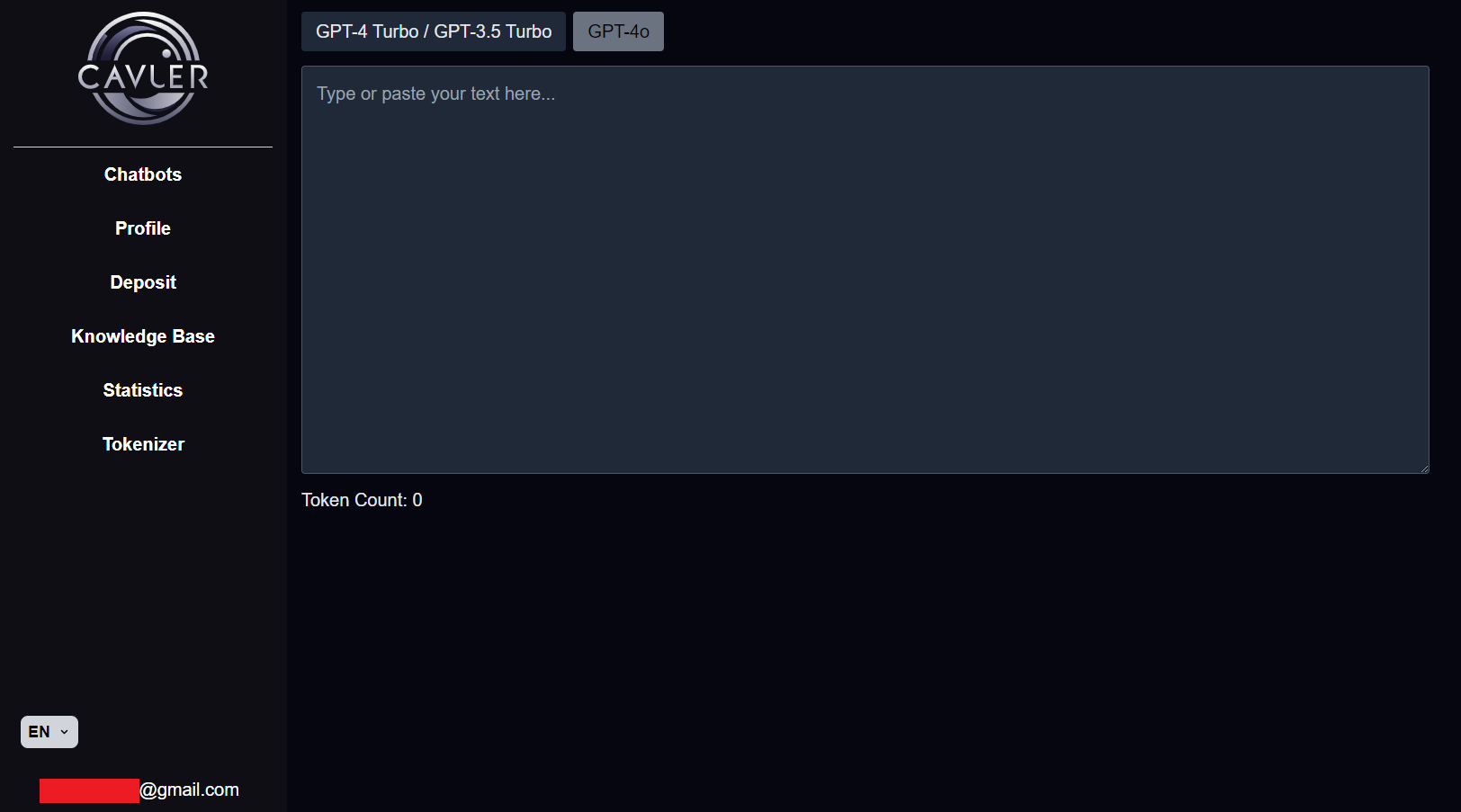Description of your personal account
Personal account menu
Chatbots
This section displays all your chatbots. There is no limit to how you can create chatbots. But when using a WhatsApp bot, you must use a certain number of tokens so that the daily fee for the existence of the WhatsApp bot is not charged.
You can also use WhatsApp and Telegram bots in groups. Read more about how chatbots work with groups in documentation.
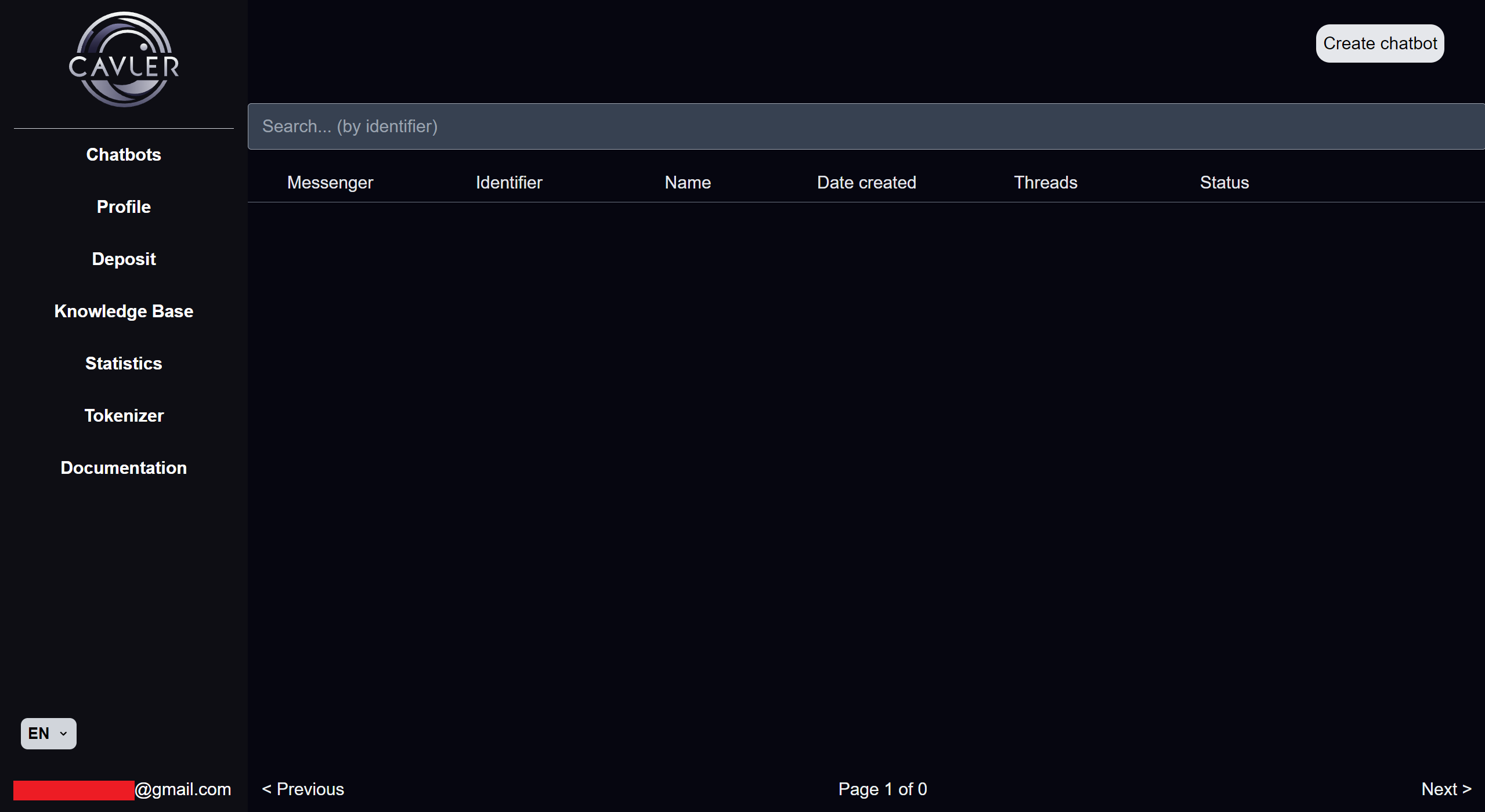
Profile
In the profile section you can change your password, log out of your account if necessary, and create an API key to connect the Widget of your site.
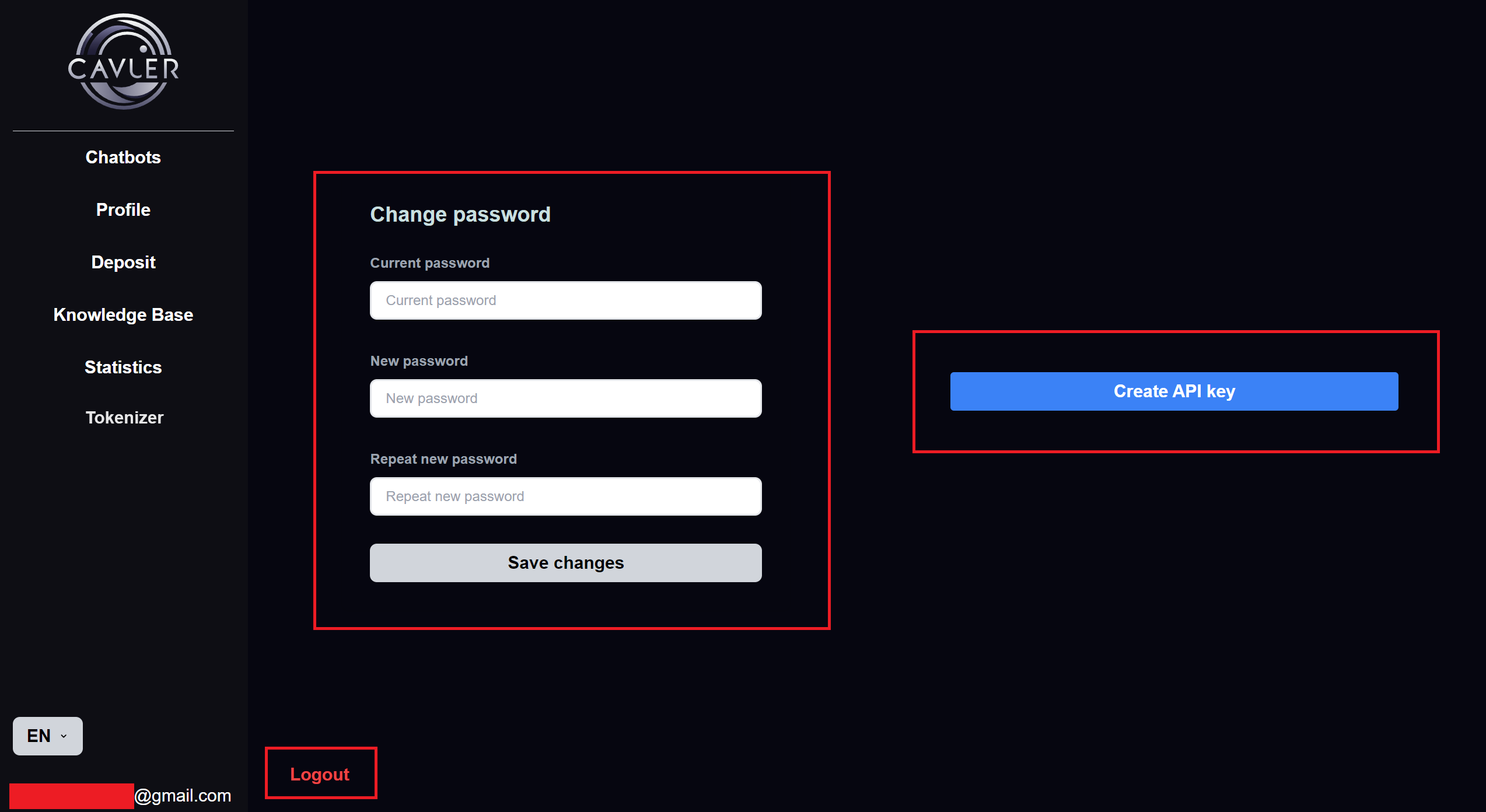
Deposit
Here you can check and top up your balance. Balance replenishment is available via PayPal. The funds will be credited to your account immediately. The minimum deposit amount is $5.
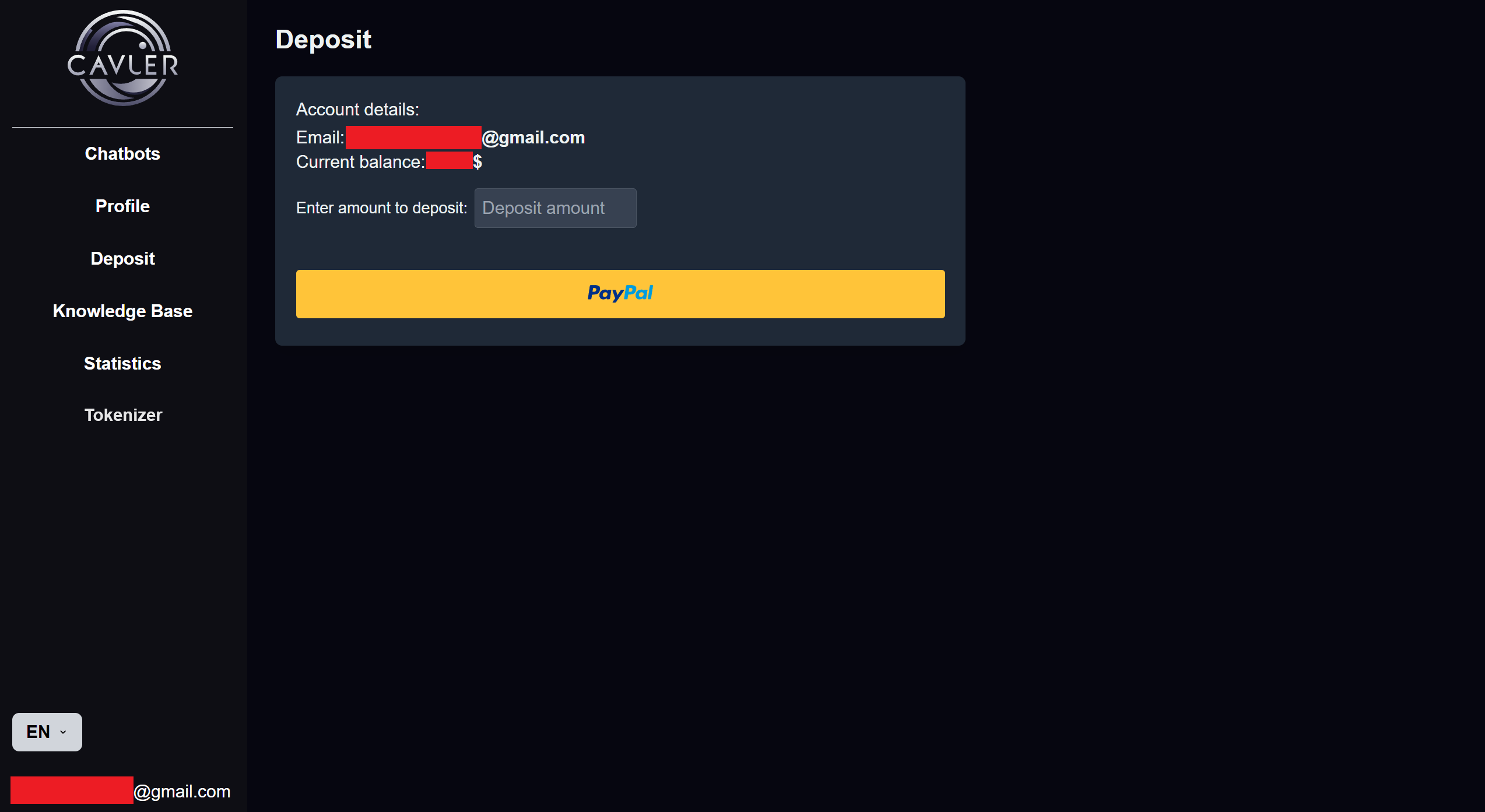
*Refunds are made on the terms described in the user agreement
Knowledge base
This section is intended to download the documentation you need. Click the "Download Data" button. Select the document you want to download (currently, documents can be downloaded in txt, pdf, docx formats) and set the title of the article corresponding to its content; the bot will use the specified title to guide where to get the information.
How well the bot will perform its functions depends on the quality of loading and design of this section. Instructions and tips for optimizing and setting up the knowledge base are presented in this article.
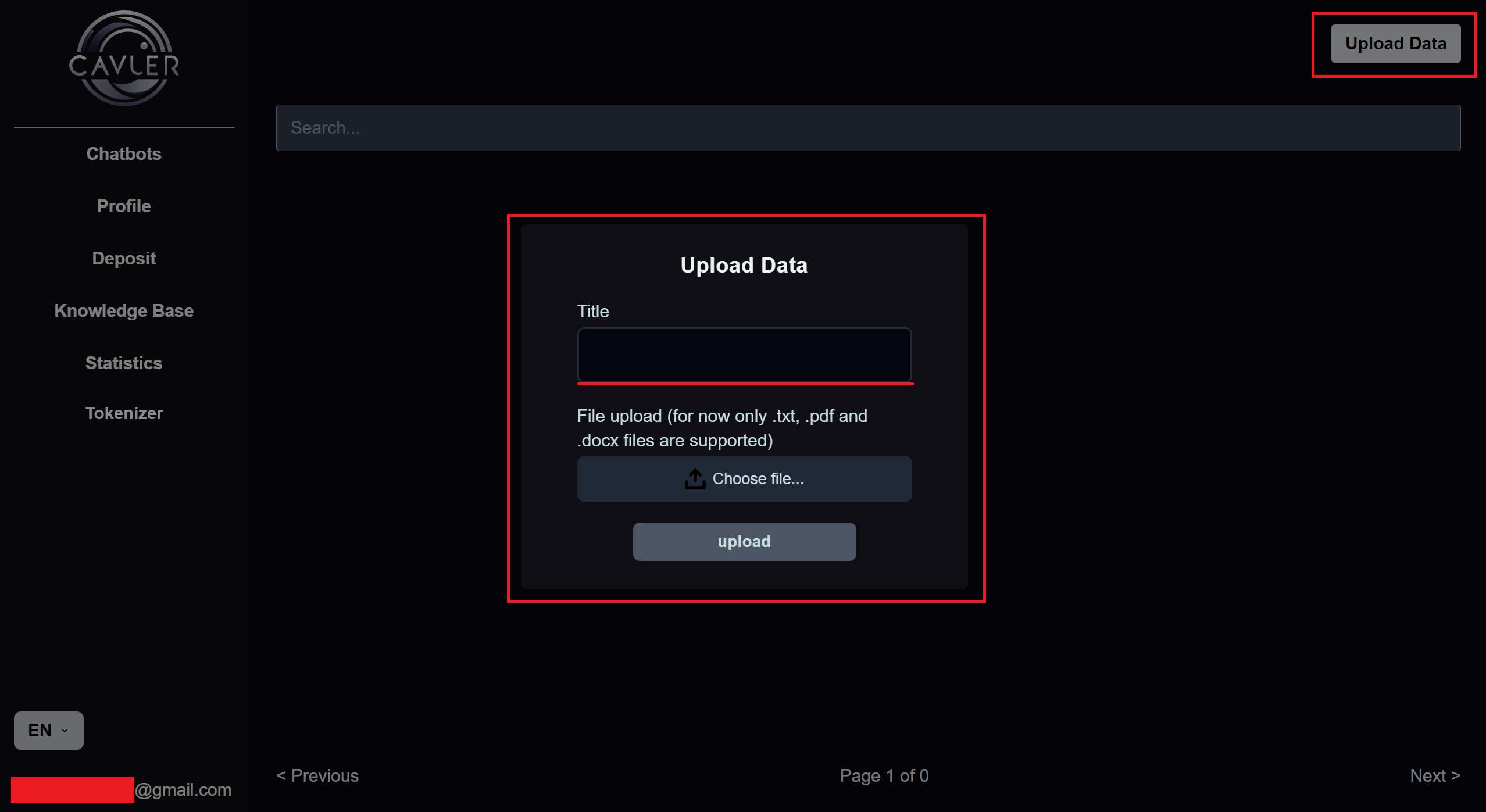
In this section, after downloading, you can edit or delete downloaded articles at any time. After downloading, the title of the article cannot be changed!
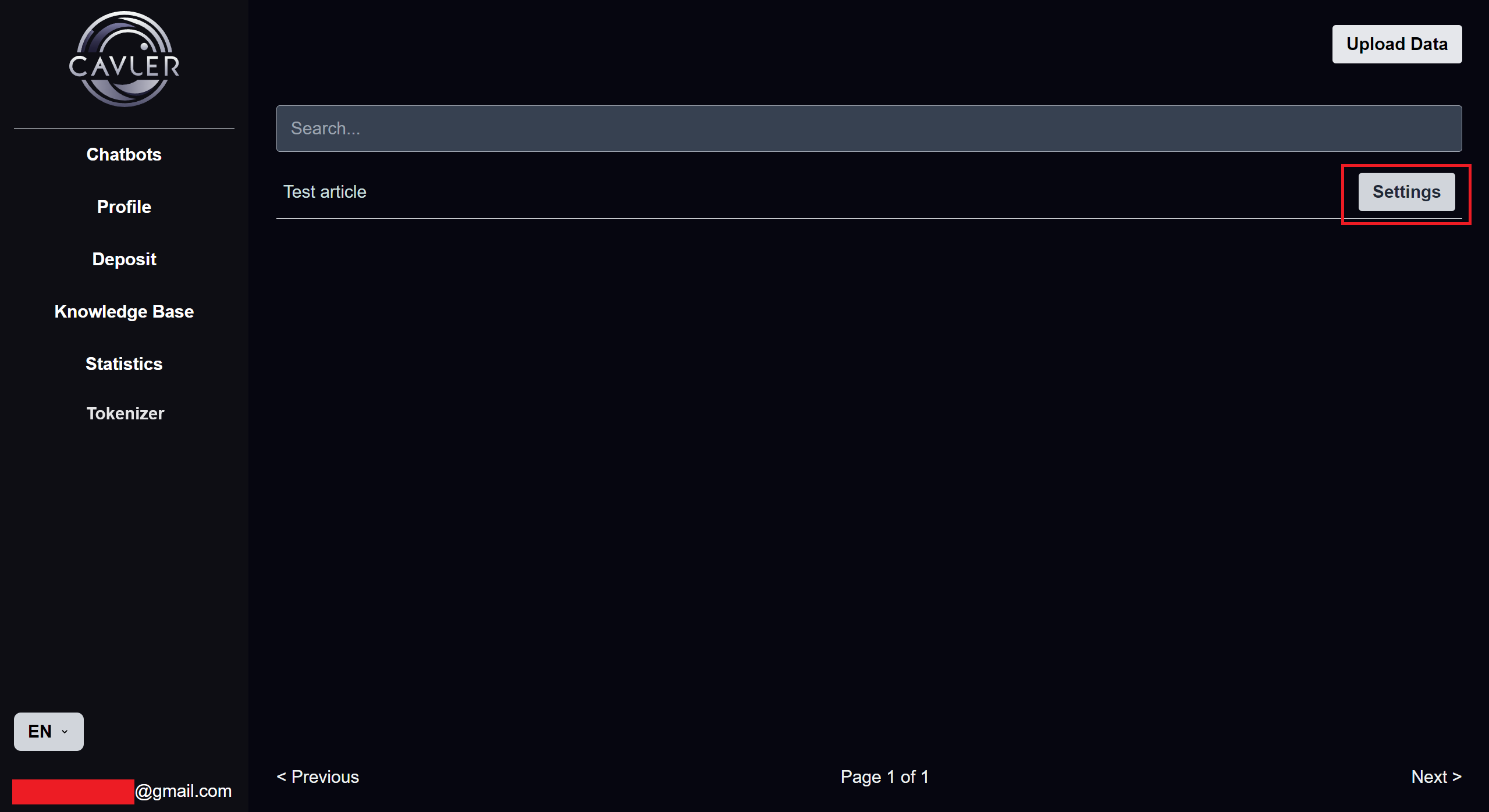
Statistics
Our payment model implies no subscriptions, payment is made for the actual spent tokens. The statistics section displays spent incoming and outgoing tokens, which will allow you to understand when and how many tokens were spent, and how much money will be debited from the balance.
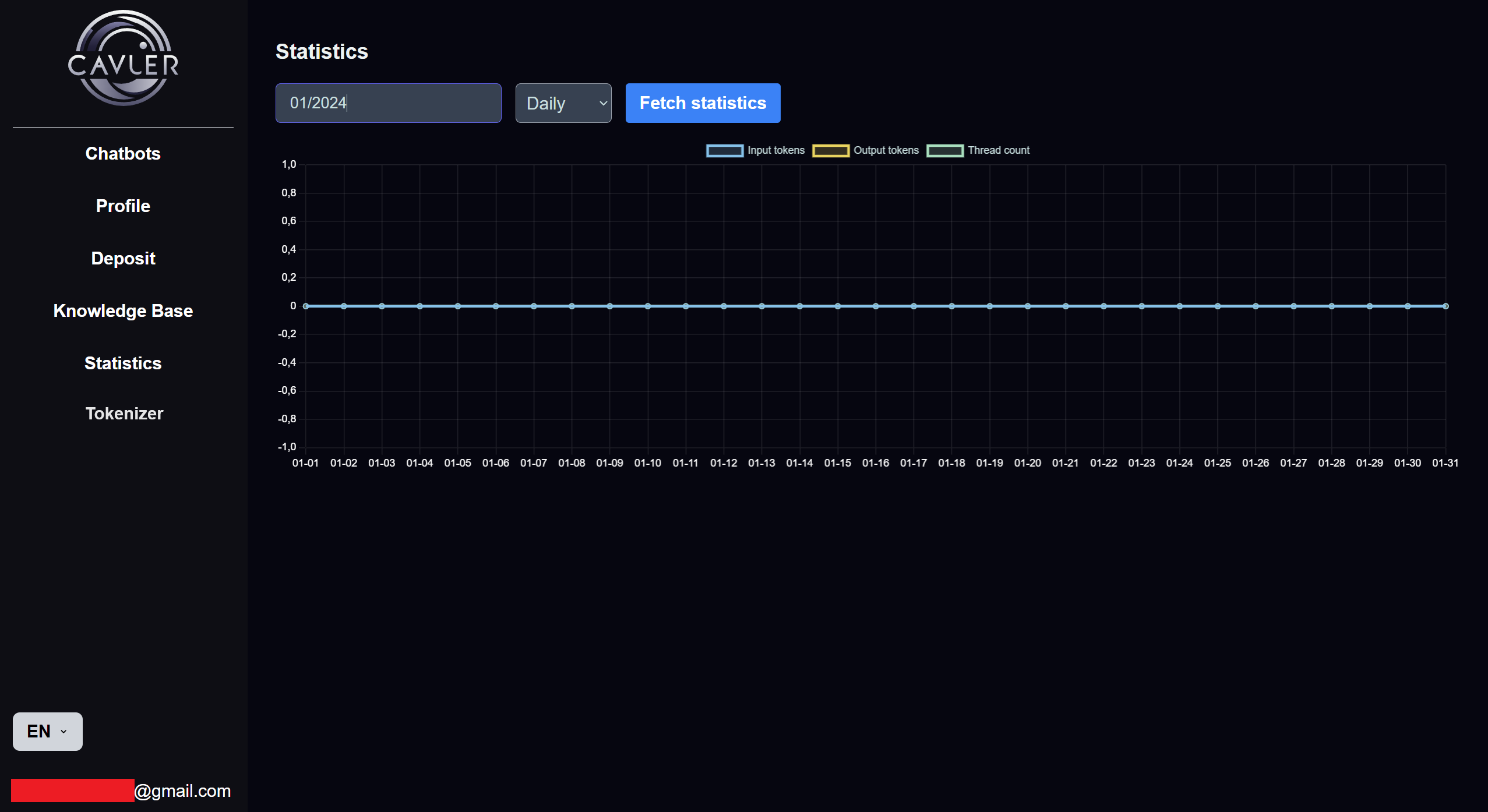
Tokenizer
In the tokenizer section, you can calculate how many tokens make up a certain text, depending on the selected language model.