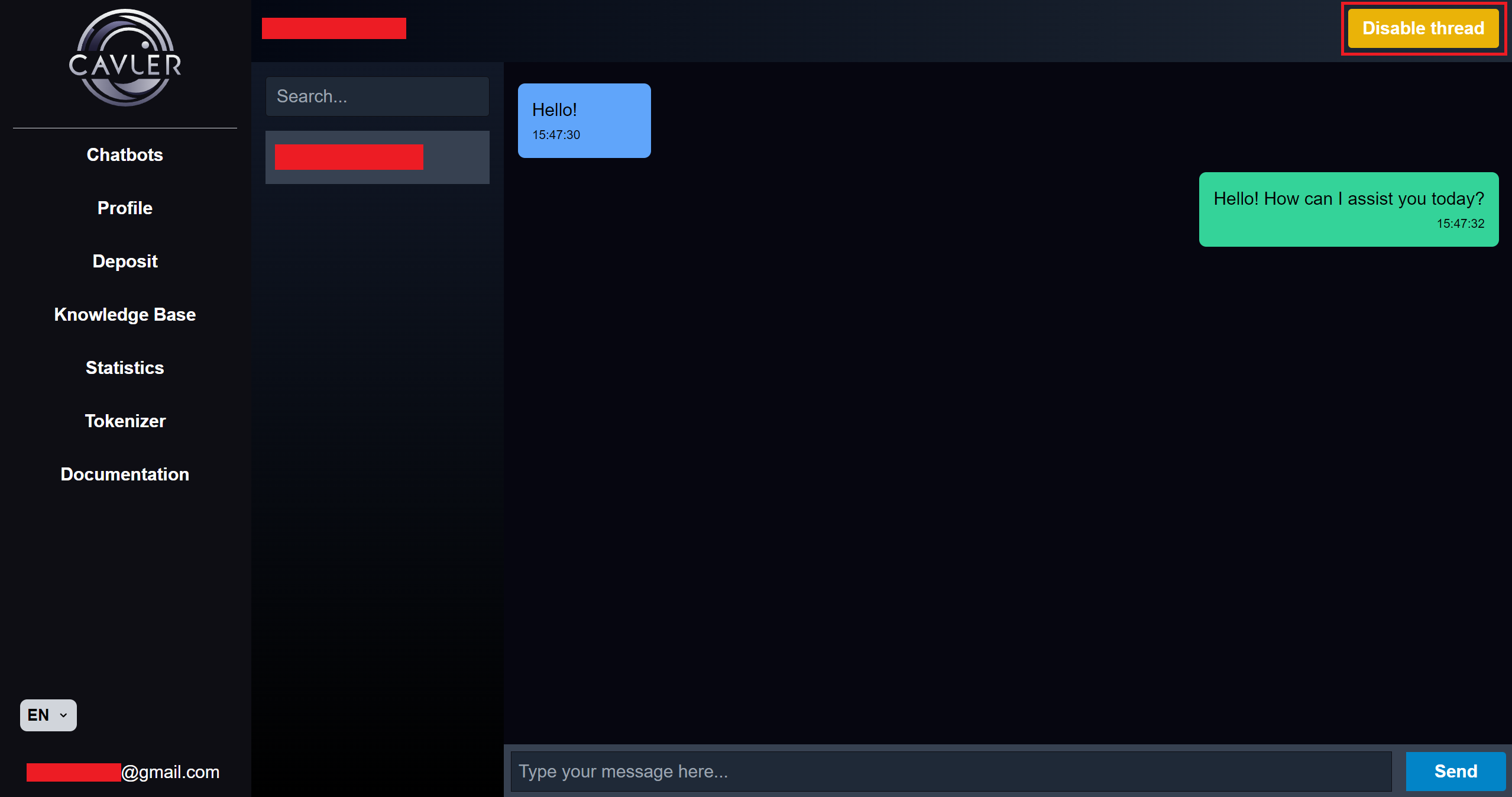Chatbot setup
Go to the settings of the created chatbot.
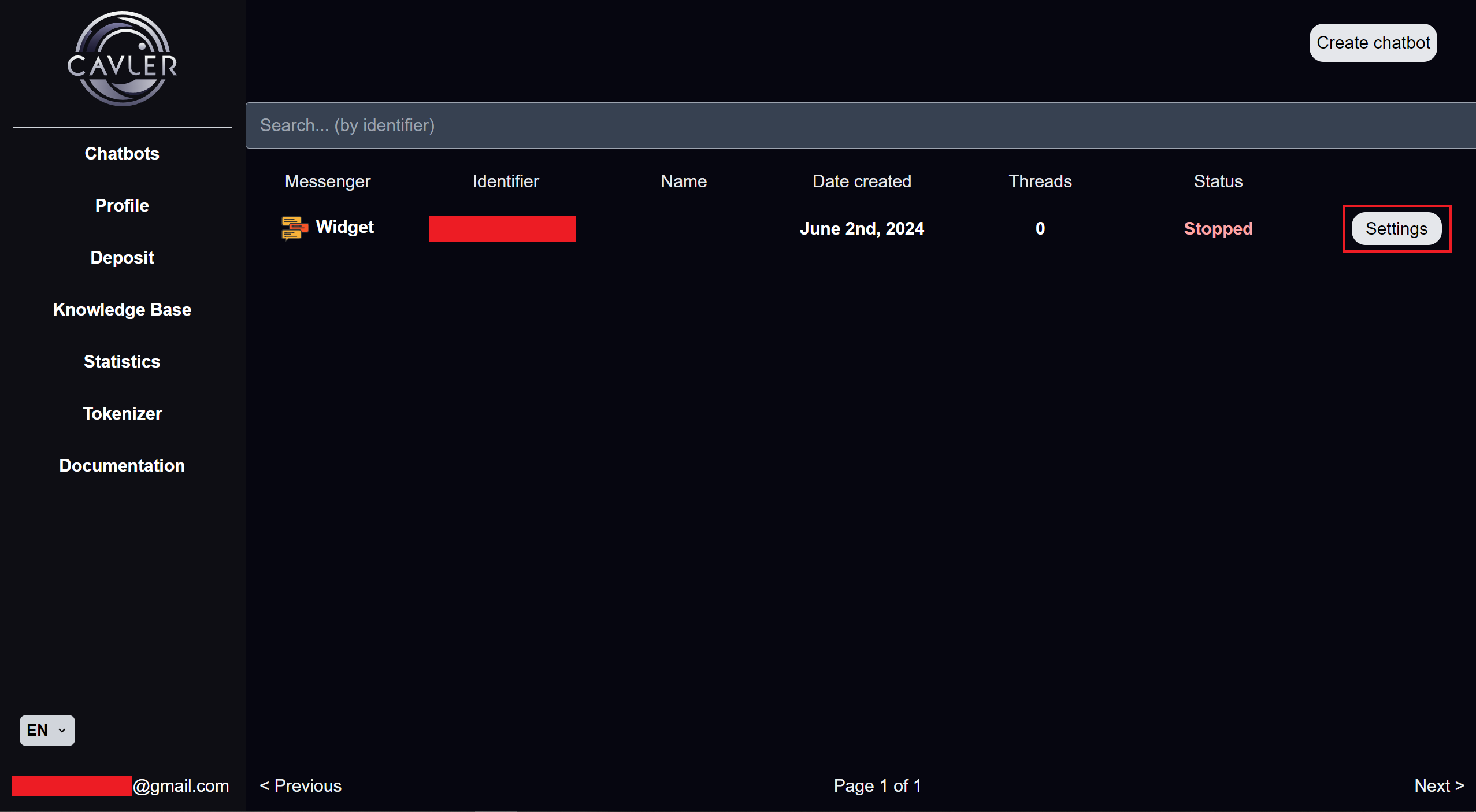
Chatbot settings
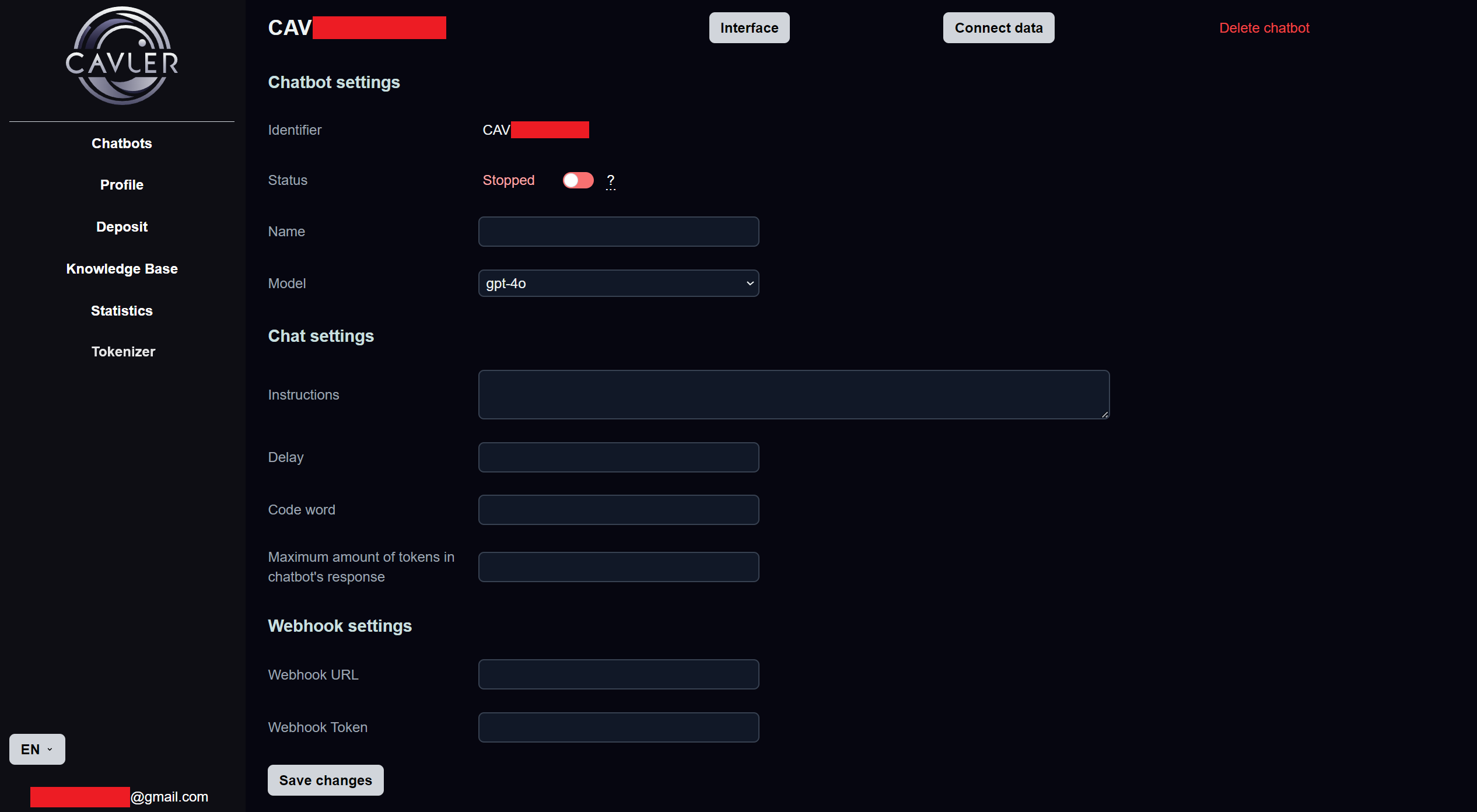
Identifier
Your bot ID. For a chatbot widget, the identifier has the format CAVXXXXXXXXXXXX; for Telegram, the identifier will be the user name (@username). For WhatsApp, the ID is in the format 7700XXXXXX.
Status
The chatbot status has two values: Running and Stopped; to enable it, you need to move the slider to the right and save the settings.
Name
The name of your chatbot. When creating a chatbot, there is no name.
Model
Chatbot language model. Three versions of language models are available: gpt-4o-mini, gpt-4-turbo, gpt-4o. You can read about the differences when using language models in the article. The cost of language models is described in the section Prices.
Instructions
Instructions for your chatbot to follow when communicating with customers. Example instructions: always address the client by name, you represent Cavuer, do not answer questions not related to Cavuer, etc.
Message sending delay
Set the required delay when the chatbot responds to incoming messages, default is 0.5 seconds.
Code word
Set a code word for chatbot responses in groups if necessary. Read more about how the chatbot works in groups in the documentation.
Maximum number of tokens in a chatbot response
Set a certain number of tokens in the chatbot response if necessary.
Webhook URL
Server address for processing notifications.
Webhook Token
Use the token when sending requests to your server. The webhook token will be sent to header: x-cavuer-api-key.
Number
In the WhatsApp chatbot settings, a “Number” field is added, which displays the currently connected WhatsApp account number.
When adding documentation, be sure to link the data that was added to the Knowledge Base. To do this, click the “Link data” button and select the required articles.
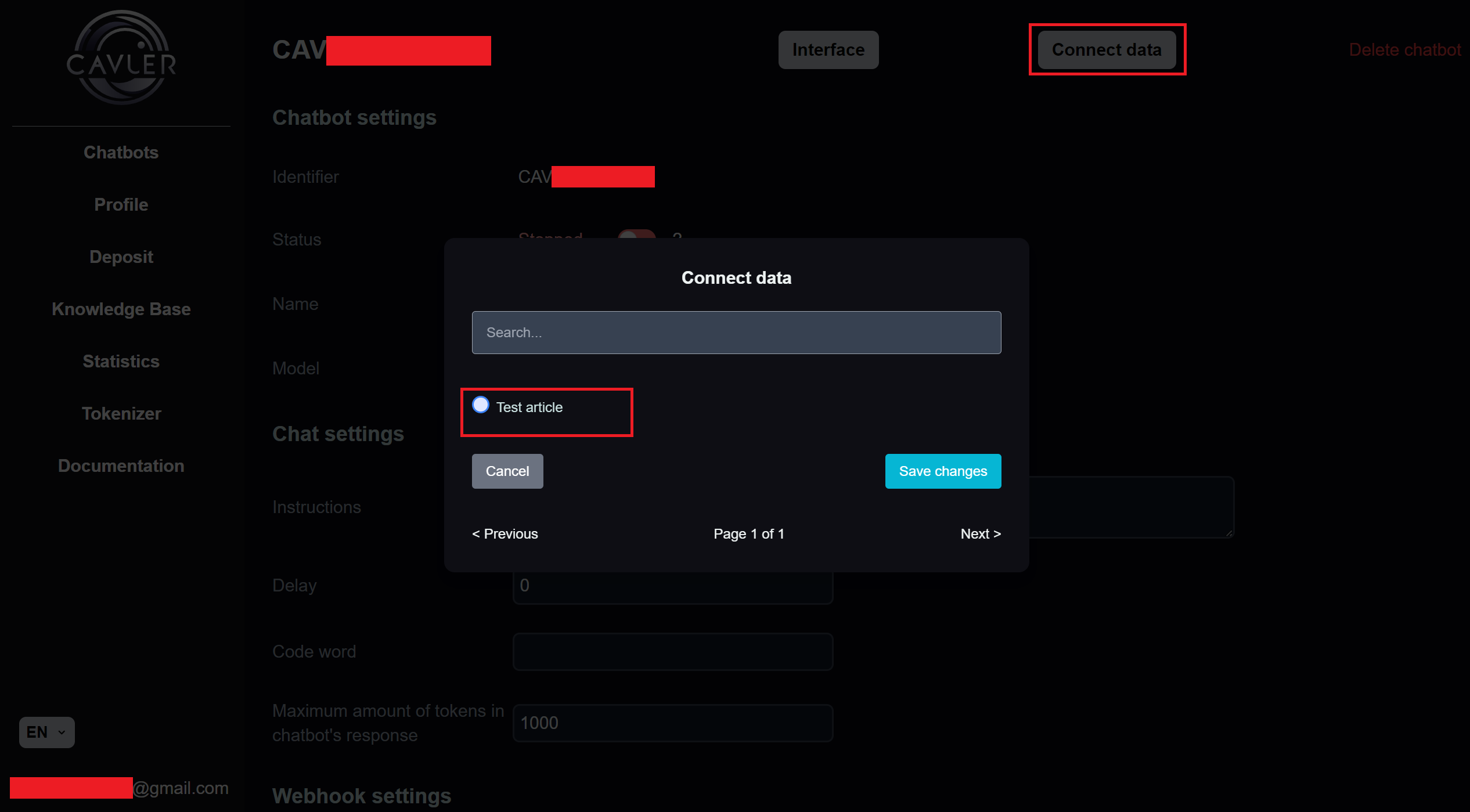
In the bot settings, go to Interface. The interface displays all active chats and allows you to control the bot’s responses, as well as write to the chat on behalf of the connected bot (numbers in the case of WhatsApp). You can disable automatic chatbot responses in a specific chat by clicking the "Disable thread" button.