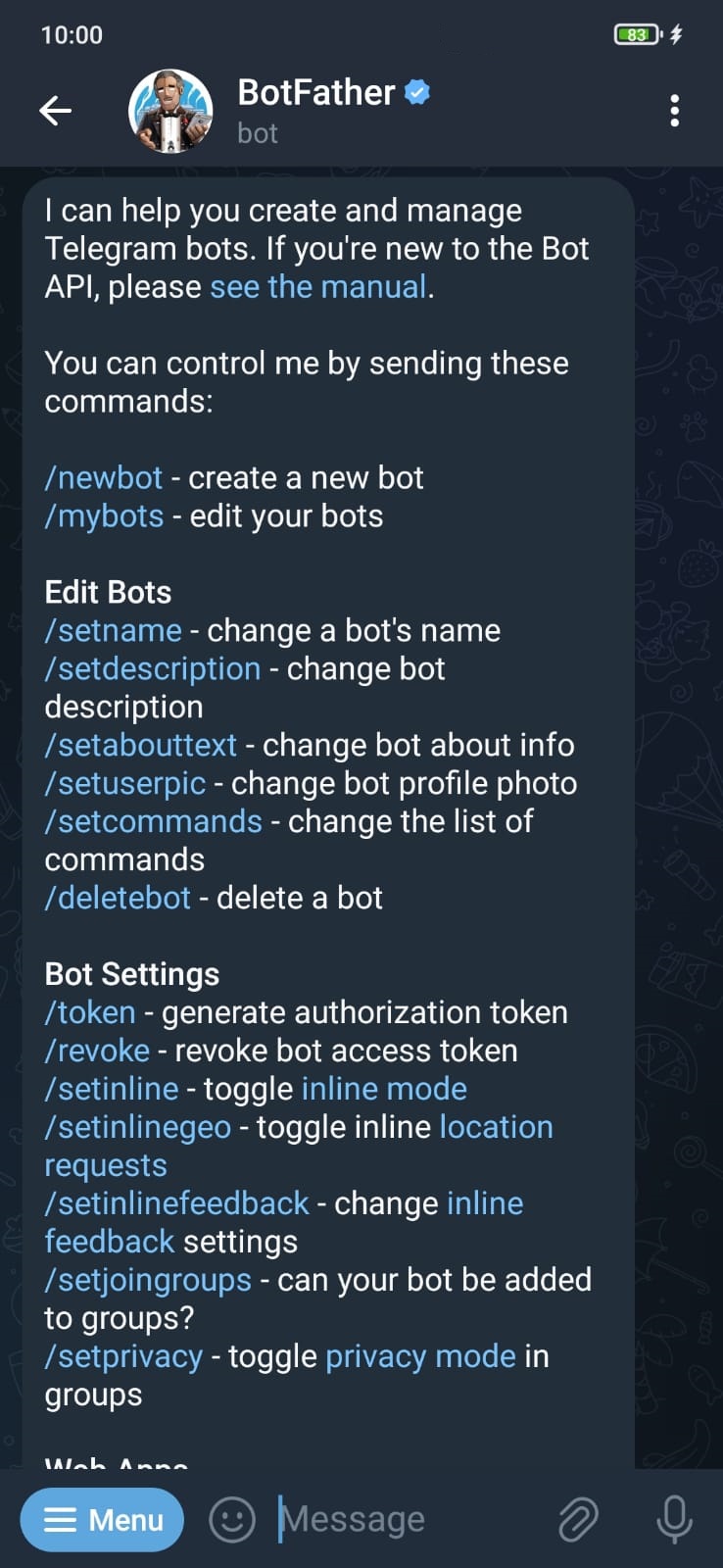How to create a telegram bot?
Creating a bot is quite simple. To do this, you need to find a bot in the telegram messenger called BotFather (@BotFather). BotFather is the main bot in telegram through which all user bots are registered. With BotFather you can register an unlimited number of bots. The only condition for registering a bot is a unique username.

Creating a bot
Follow the instructions to create a bot:
- Start the bot by clicking start;
- To create a new bot you need to write the command /newbot;
- Specify the name of your bot that will be displayed to users, for example Cavuer-AI;
- Specify a username. At the end of the username there must be a bot, for example CavuerBot or CavuerAI_bot;
- In response, BotFather will provide a response message that will contain the API token of the created bot. It will be used to send and receive messages.
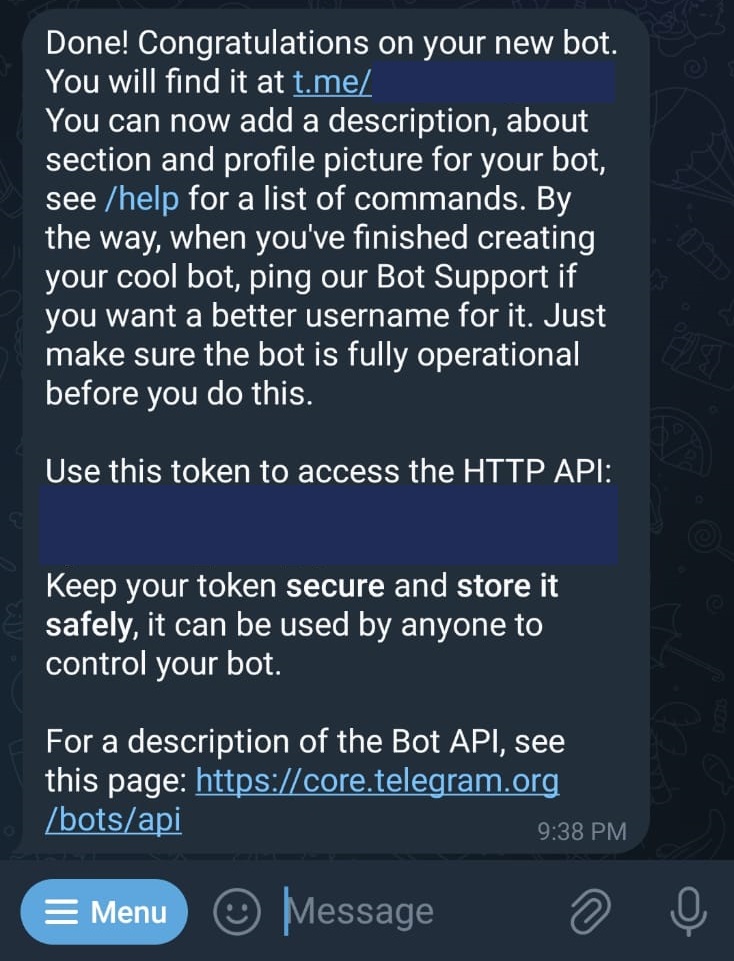
Editing existing bots
You can also edit the bot using commands:
- /newbot – create a new bot;
- /mybots – display a list of current bots.
The /mybots command will bring up a menu where you can edit the bot:
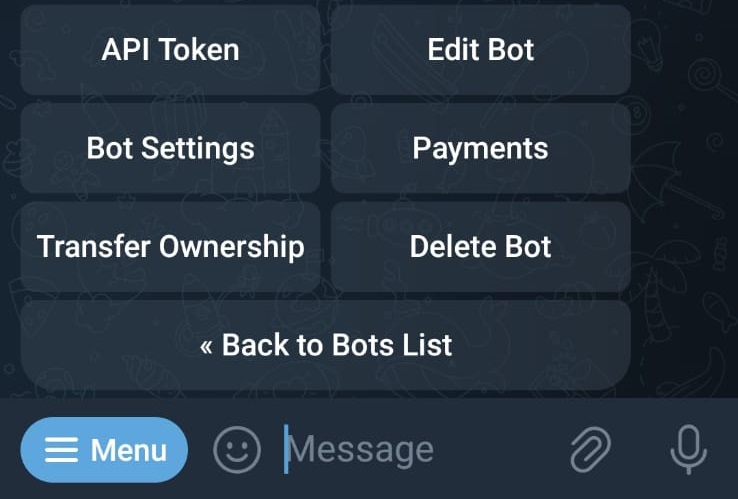
You can also edit the bot using the commands:
- /setname – change the bot name;
- /token – generate a token (the token in your personal account will not change, you need to copy the new token to the bot settings in your Cavuer personal account);
- /setdescription – change the bot description;
- /setabouttext – change information about the bot;
- /deletebot – delete the selected bot.
The full list of commands is presented in the bot's welcome message: